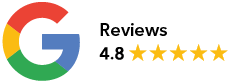Do you want to place an order with your own design on fabric?
Webshop orders
There are several ways in which you can place an order at House of U. Hereby the orderprocess of the webshop is explained.
1. Choose a fabric
Go to our 'Print on fabric' page and click on the fabric that you would like for your project. Click on 'Order your fabric' and start you order.
2. Uploading
As soon as you open the Webshop, please select "Make your print order now".
3. Choose pattern or panel
After the file upload, you have to select the fabric you would like to print on. The width of the fabric depends on the fabric you select.The size of the selected image can be adjusted by using + or -. Pay attention that this is not a zoom-function but you literally change the size of the file. De measurements in centimeters and inches are displayed beneath these buttons. The quality of the image is shown in the bar that runs from green (very good) to red (very bad). By pressing the x that appears when you have enlarged or cropped your image, you will change the image back to its original size.
In case the adjusted file has a repeat pattern, you can select numerous options for placement (check the different images with the R in it). Options include half-drop, quarter-drop, brick-row, brick-column and more. When you select one of the options, you will see that your design adjusts instantly. Is the chosen file not a repeat, but a panel, then one must select 'pieces'. At 'number of prints' you can select the amount of pieces you would like the order. The number of meters are then automatically calculated at 'number of meters'.
4. Adjust size
If this part of the order has been completed, please select 'next' at the right bottom of your webpage. On the following page you will get an overview of the selection you have made. Please check the overview and select 'add to cart'. Is the overview not correct? Please select 'return' and adjust your order.
5. Overview shopping cart
Would you like to add another file, please select 'new design' and start the process again.
6. Shopping cart
Is your order complete? Please select 'next' to enter the login page. If you are already registered, you can now log in with your information. Once you are registered, all your orders will be saved in our archive, you can follow your orders through your account, and you will never miss any special deals.
7. Complete order
If you would like to proceed to finalizing your order, please select 'next'.
Now, you will have to go through a few more screens where you carefully check your contact details, order and shipping method before you get to the payment options. The order is not placed until a payment is made.
The webshop allows you to place an order at any time!